Good news to all Orchard CMS users! We’ve rolled out a module for the Orchard platform, which lets you embed GroupDocs’ high-fidelity online document viewer as well as selected documents to Orchard pages. No matter what the format is, you can now embed and view documents online using GroupDocs’ efficient online document viewer. [caption id=“attachment_999” align=“alignnone” width=“600” caption=“Announcing GroupDocs’ online document viewer module for Orchard”]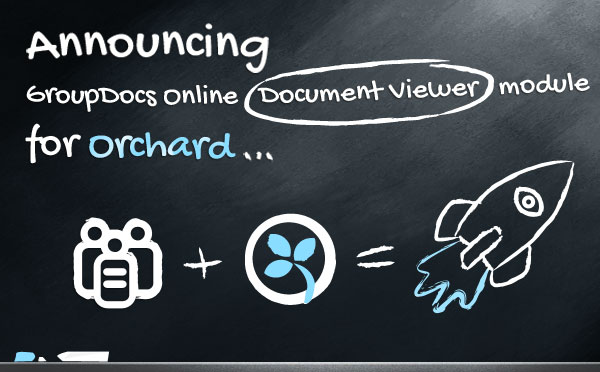 [/caption] GroupDocs Viewer is a powerful online document viewer, which allows you to view documents online simply using a browser. The rendering is so smooth that the uploaded documents exhibit the same quality and style as the original document. The ability to support a variety of business as well as common file formats makes GroupDocs’ online document viewer one of a kind. You can use this ** all-in-one viewer** as an online:
[/caption] GroupDocs Viewer is a powerful online document viewer, which allows you to view documents online simply using a browser. The rendering is so smooth that the uploaded documents exhibit the same quality and style as the original document. The ability to support a variety of business as well as common file formats makes GroupDocs’ online document viewer one of a kind. You can use this ** all-in-one viewer** as an online:
- PDF viewer
- Word viewer (DOC, DOCX, TXT, RTF, ODT)
- PowerPoint viewer (PPT, PPTX)
- Spreadsheet viewer (XLS, XLSX)
- Image file viewer (JPG, BMP, GIF, TIFF)
You can easily install and use this module/plugin with Orchard. There are two ways to install the module:
- Default installation from Orchard Gallery: search for GroupDocs in the gallery and install the plugin directly.
- Installation through plugin upload: use the Modules tab to browse and upload the plugin from your file directory. Once uploaded, simply install it using the Install button.
[caption id=“attachment_1011” align=“alignnone” width=“600” caption=“Installing GroupDocs’ online document viewer from Orchard Gallery”]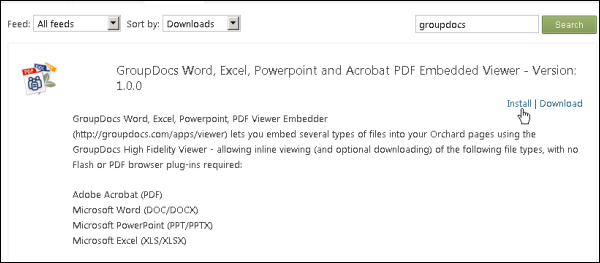 [/caption] After the installation, create a new content type and add GroupDocs’ embedded viewer as a part to it. Enter required details in the Guid, Frame Width and Frame Height fields. Then save and publish it to view the GroupDocs’ online document viewer in action in your Orchard website. [caption id=“attachment_1012” align=“alignnone” width=“600” caption=“View documents online in high quality using GroupDocs’ online document viewer”]
[/caption] After the installation, create a new content type and add GroupDocs’ embedded viewer as a part to it. Enter required details in the Guid, Frame Width and Frame Height fields. Then save and publish it to view the GroupDocs’ online document viewer in action in your Orchard website. [caption id=“attachment_1012” align=“alignnone” width=“600” caption=“View documents online in high quality using GroupDocs’ online document viewer”]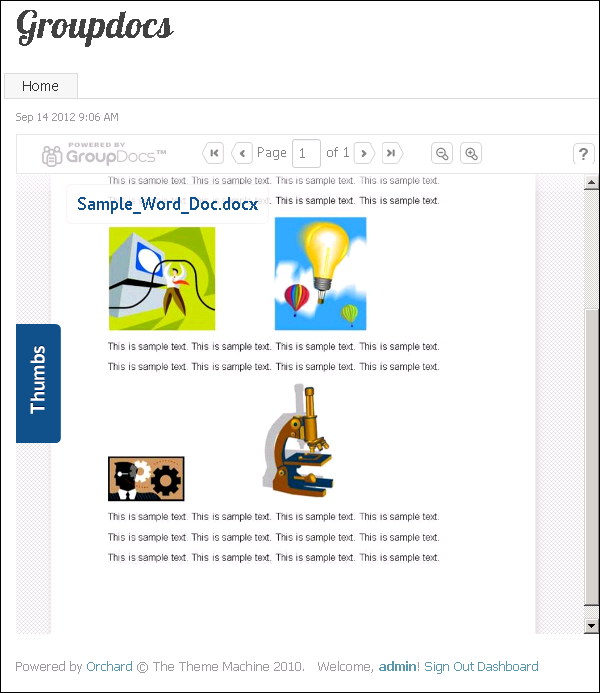 [/caption] Have you run into cross-platform and cross-version issues when performing document collaboration? If your answer is yes, try out GroupDocs’ efficient online document viewer as it is the answer to these issues. GroupDocs Viewer provides you with an ideal solution, which combines a Word viewer (DOC, DOCX viewer, and Word 2010 viewer), with a PDF viewer, PowerPoint viewer, Excel viewer and many other viewers into a simple, intuitive app. Regardless of the software or OS used, you and your colleagues can perform document collaboration to improve communication and speed up document reviews. This is a unique solution for all sectors, including government, business, banking, financial organizations, healthcare, educational institutions, and more. Why wait? Simply install this plugin to let your Orchard website visitors enjoy our all-in-one online document viewer as a Word viewer, PDF viewer, or an Excel viewer, and many others. If you need more help, please refer to our in-depth help documentation, Integrating GroupDocs Viewer Plugin with Orchard. Your support and feedback are important for us. Talk to us through our official feedback forum or Live Chat support. Get in touch with our blog and newsletters to find out about all the latest GroupDocs enhancements.
[/caption] Have you run into cross-platform and cross-version issues when performing document collaboration? If your answer is yes, try out GroupDocs’ efficient online document viewer as it is the answer to these issues. GroupDocs Viewer provides you with an ideal solution, which combines a Word viewer (DOC, DOCX viewer, and Word 2010 viewer), with a PDF viewer, PowerPoint viewer, Excel viewer and many other viewers into a simple, intuitive app. Regardless of the software or OS used, you and your colleagues can perform document collaboration to improve communication and speed up document reviews. This is a unique solution for all sectors, including government, business, banking, financial organizations, healthcare, educational institutions, and more. Why wait? Simply install this plugin to let your Orchard website visitors enjoy our all-in-one online document viewer as a Word viewer, PDF viewer, or an Excel viewer, and many others. If you need more help, please refer to our in-depth help documentation, Integrating GroupDocs Viewer Plugin with Orchard. Your support and feedback are important for us. Talk to us through our official feedback forum or Live Chat support. Get in touch with our blog and newsletters to find out about all the latest GroupDocs enhancements.