Team GroupDocs is pleased to announce release of GroupDocs.Signature for .NET Visual Studio Plugin. The exciting fact about this plugin is, there is no need to download DLL and Examples separately. It has reduced the efforts to run E-Signature API examples for the developers. All you have to do is to install the MSI package and then a new extension will be added in Visual Studio file menu. Clicking on this extension you can run either C# or Visual Basic examples.
Features : E-Signing API Visual Studio Plugin
- Displays GroupDocs in File Menu of Visual Studio.
- Automatically downloads source code
- Downloads GroupDocs.Signature for .NET API automatically.
- Adds API reference in project automatically.
- Provides Examples for CSharp and VB.NET.
- Supported Visual Studio versions are 2010, 2012 and 2013.
- Runs project in few clicks.
- Easy to Use.
- Reduces effort and time.
Available Resources for Downloads
- CodePlex
- Github
- Visual Studio Gallery
Installation and UsageInstallation of Visual Studio Plugin for GroupDocs.Signature for .NET is very simple and robust. It creates example project to use and understand, How to add text, image and digital signatures on business or personal documents. Using Visual Studio Plugin, user just needs to download MSI file and install it. After the installation, plugin will be integrated with Visual Studio and appear in File menu.
Screenshots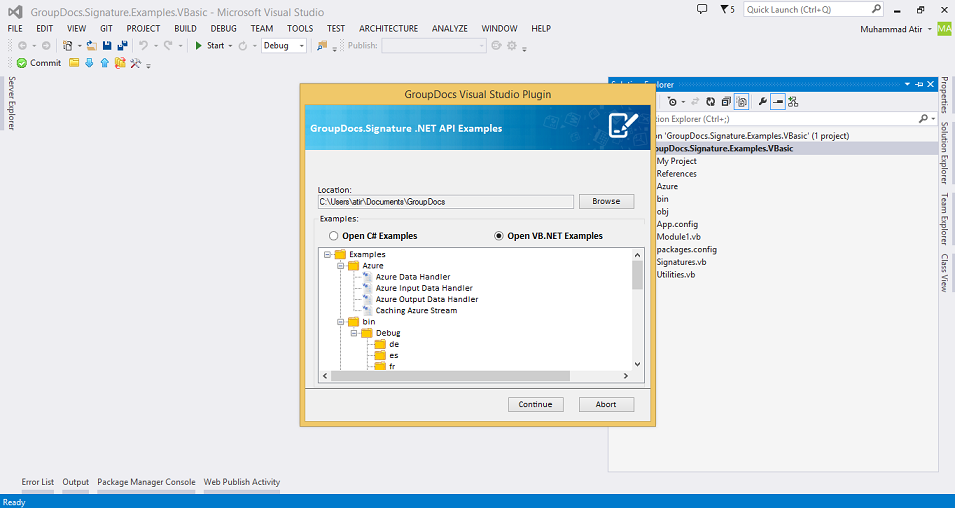
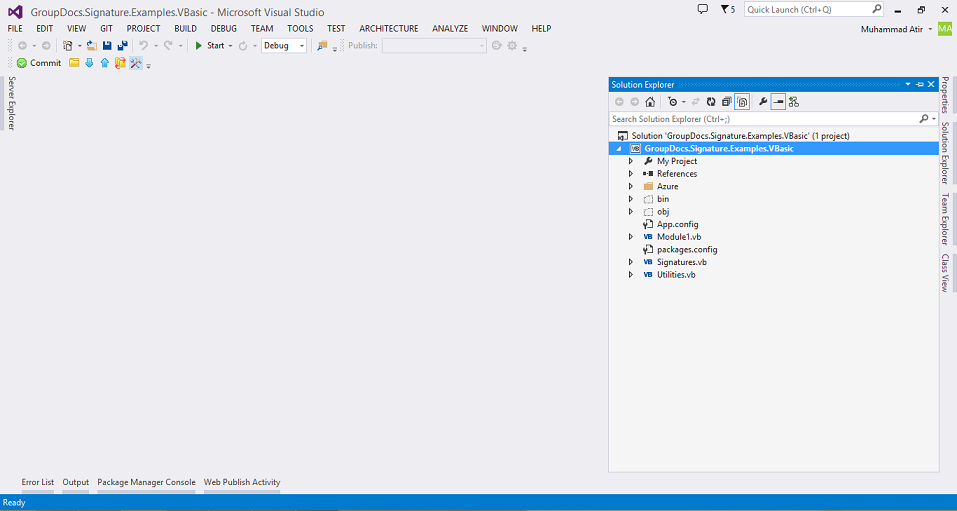
To ContributeVisual Studio Plugin for GroupDocs.Signature for .NET is open source and available for download. Developers can download it and get help to understand its working and extend its functionality. Following are the resources from where source code can be downloaded.
- CodePlex
- GitHub
Feedback As always, you are welcome to share your feedback to improve this product. We will be happy to know your thoughts. Just create a forum thread.