Looking to streamline your data management? Discover how to effortlessly merge Excel files online and combine two or more Excel sheets into one cohesive workbook. This guide introduces a powerful online spreadsheet merger application and also provides developers with programmatic solutions using .NET and Java APIs. Simplify your Excel files merging process and enhance productivity today!
Merge Excel Files Online - Easy and Free!
To merge multiple excel sheets into one workbook, you can use a Free Online Spreadsheet Merging Tool by GroupDocs. Just follow these simple steps:
- Drag and drop your Excel files or click on the Browse option to upload them.
- Arrange the order of the files if you want.
- Click Merge Now.
- After a few seconds, your files will be merged, and you can download the combined file.
- You can also share the download link with others using email.
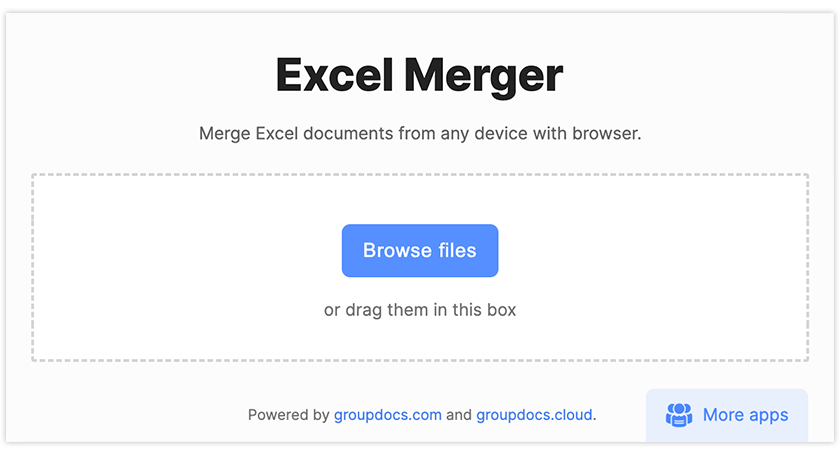
A Guide for Developers: Merging Excel Files
This part is for people who are developers or interested in making apps that can combine Excel spreadsheets. If you’re in this category, you can choose from different libraries made just for this purpose.
It’s a good idea to check out the available options and pick the one that suits your needs for creating an online tool that can merge Excel files and select specific sheets in different ways.
Here are some platform options you can consider:
How to Merge Excel Files in C#
If you want to combine two or more Excel files using C#, you can follow these steps using the GroupDocs.Merger for .NET:
- First, include the library in your application.
- Then, use the provided code to merge the Excel files.
For more detailed instructions, you can read the article on How to Combine Multiple Excel Files and Specific Sheets using C#.
.NET API | Documentation | Download
How to Merge Excel Files in Java
If you are a Java programmer and want to combine two or more Excel files, you can follow these steps using GroupDocs.Merger for Java:
- First, download and configure the library in your application.
- Then, use the provided source code to merge multiple Excel files.
For more detailed instructions, you can refer to the article on How to Merge Excel Files with Java.
Java API | Documentation | Download
Frequently Asked Questions (FAQs)
Is it safe to merge files using GroupDocs Excel File Merger?
Yes, it is safe to merge files using GroupDocs Excel File Merger. The download link for the combined spreadsheet will only be accessible to you. Moreover, the uploaded files will be deleted after 24 hours, and the download link will stop working after this time period.
How fast is this online Spreadsheet merging tool?
This free online tool is designed to be quick and efficient, providing merging capabilities within seconds.