A barcode is like a special code that machines can read. It normally has lines and numbers that help identify products, like keeping track of inventory and making sales. In this article, we will talk about how to use Java to scan barcodes within the application.
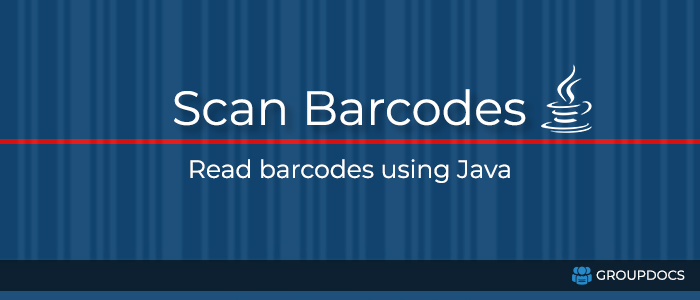
Java API for Barcode Scanning
The GroupDocs.Parser for Java API is a useful tool for developers to extract information from various document types such as PDFs, Word files, and Excel spreadsheets. It allows you to extract text, pictures, QR Codes, barcodes, and structured content from documents. I will use this API to scan barcodes from the image within the application using a simple Java code snippet.
To get started, you can download the JAR file from the downloads section. For your Maven-based applications, use the following configurations:
<dependency>
<groupId>com.groupdocs</groupId>
<artifactId>groupdocs-parser</artifactId>
<version>23.2</version>
</dependency>
How to Scan Barcodes with Java
If you think scanning barcodes is difficult, let’s try to change your mind. Just follow these steps to read a barcode image with Java:
- Use the Parser class to load the barcode image.
- Get the barcode(s) from the loaded image.
- Extract the encoded information from the barcode using the getValue method.
Take a look at the following Java source code example to see how to scan a barcode image within your application.
Get your Full License for a Limited Time
You can obtain a temporary license, free of charge, to explore the barcode scanner and other features of the API without any limitations during evaluation.
Conclusion
In conclusion, you have discovered a straightforward method to scan barcodes from images using Java. With this knowledge, you can create your own Barcode Reader or even develop an online barcode scanning application.
For further learning, you can explore the following valuable resources: