GroupDocs lets you collaborate with colleagues or friends in different ways. We’ve described how to upload documents and how to use GroupDocs Signature. Today, we’re going back to basics. The first step to collaboration is sharing ideas and documents. With GroupDocs, sharing documents is easy and safe. You and your colleagues can work together without having to worry whether you have the same applications or the same operating systems and versions.
Collaboration: sharing a document through GroupDocs
- Navigate to the file you want to share.
- From the Action menu, select Share.
- Type one or more email addresses into the Sharing dialog.
- Click Share.
- Close the dialog.
An email is sent to the recipients. It contains a link to the document you’ve shared. The recipients can either log in and view the file, or download it directly from the email. [caption id=“attachment_85” align=“aligncenter” width=“652” caption=“Access the Share option from the Action menu and collaborate with your colleagues.”]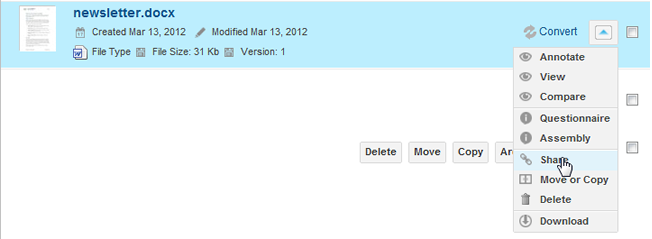 [/caption]
[/caption]