![]() Customers who integrate our HTML5 document viewer into their website can plug it into other websites too. This article shows how to build an ASP.NET WebForms HTML5 document viewer using the .NET version of the GroupDocs.Viewer.
Customers who integrate our HTML5 document viewer into their website can plug it into other websites too. This article shows how to build an ASP.NET WebForms HTML5 document viewer using the .NET version of the GroupDocs.Viewer.
Requirements
- IIS 7 or later.
- Microsoft Visual Studio 2012
Part A: Creating A GroupDocs.Viewer Web Service
Follow the steps given below to create a GroupDocs online document viewer service:
-
Open Visual Studio 2012 and create a new ASP.NET Web Forms Project:

-
Add a New Item to the Project and then click Add to create a web service, WebServiceProvidingViewer:

-
Add the following lines to WebServiceProvidingViewer.asmx to import the GroupDocs.Viewer library using Groupdocs.Web.UI:
public WebServiceProvidingViewer() { GroupdocsViewer.SetRootStoragePath(Server.MapPath(@"~/documents")); } \[WebMethod\] public string GetJavaScriptLibraries() { //Fetches the script bocks. return Groupdocs.Web.UI.GroupdocsViewer.CreateScriptLoadBlock().LoadJquery().LoadJqueryUi().UseHttpHandlers().ToString(); } \[WebMethod\] public string GetInlineDocumentScript() { // Fetches the file contents. string groupdocsViewercript; using (FileStream fileStream = new FileStream(@"TestDoc.docx", FileMode.Open)) { groupdocsViewercript = Groupdocs.Web.UI.GroupdocsViewer.ClientCode() .TargetElementSelector("#doc") .Stream(fileStream, "docx") .DocViewerId("doc\_viewer") .EnableRightClickMenu(true) .ShowThumbnails(true) .OpenThumbnails(true) .ZoomToFitWidth() .ToString(); } return groupdocsViewercript; }
- If you intend to use GroupDocs.Viewer for .NET on IIS version 7 or later in Classic Pipeline Mode, IIS version 6 or Visual Studio ASP.NET Development Server, then insert the following HTTP handler descriptions into the system.web section of your site’s web.config file:
<system.web> <httpHandlers> <addverb="GET,POST"path="document-viewer/ViewDocumentHandler"type="Groupdocs.Web.UI.Handlers.ViewDocumentHandler, Groupdocs.Viewer, Culture=neutral" /> <addverb="GET,POST"path="document-viewer/GetDocumentPageImageHandler"type="Groupdocs.Web.UI.Handlers.GetDocumentPageImageHandler, Groupdocs.Viewer, Culture=neutral" /> <addverb="GET,POST"path="document-viewer/LoadFileBrowserTreeDataHandler"type="Groupdocs.Web.UI.Handlers.LoadFileBrowserTreeDataHandler, Groupdocs.Viewer, Culture=neutral" /> <addverb="GET,POST"path="document-viewer/GetImageUrlsHandler"type="Groupdocs.Web.UI.Handlers.GetImageUrlsHandler, Groupdocs.Viewer, Culture=neutral" /> <addverb="GET"path="document-viewer/CSS/GetCssHandler"type="Groupdocs.Web.UI.Handlers.CssHandler, Groupdocs.Viewer, Culture=neutral" /> <addverb="GET"path="document-viewer/images/\*"type="Groupdocs.Web.UI.Handlers.EmbeddedImageHandler, Groupdocs.Viewer, Culture=neutral" /> <addverb="GET,POST"path="document-viewer/GetScriptHandler"type="Groupdocs.Web.UI.Handlers.ScriptHandler, Groupdocs.Viewer, Culture=neutral"/> <addverb="GET"path="document-viewer/GetFileHandler"type="Groupdocs.Web.UI.Handlers.GetFileHandler, Groupdocs.Viewer, Culture=neutral" /> <addverb="GET,POST"path="document-viewer/GetPdf2JavaScriptHandler"type="Groupdocs.Web.UI.Handlers.GetPdf2JavaScriptHandler, Groupdocs.Viewer, Culture=neutral" /> <addverb="GET,POST"path="document-viewer/GetPdfWithPrintDialogHandler"type="Groupdocs.Web.UI.Handlers.GetPdfWithPrintDialogHandler, Groupdocs.Viewer, Culture=neutral" /> </httpHandlers>
- If you intend to use GroupDocs.Viewer for .NET on IIS version 7 or later in Integrated Pipeline Mode, then insert the following HTTP handler descriptions into the system.webServer section of your site’s **web.config **file:
<system.webServer> <handlers> <addname="ViewDocumentHandler"verb="GET,POST"path="document-viewer/ViewDocumentHandler"type="Groupdocs.Web.UI.Handlers.ViewDocumentHandler, Groupdocs.Viewer, Culture=neutral" /> <addname="GetDocumentPageImageHandler"verb="GET,POST"path="document-viewer/GetDocumentPageImageHandler"type="Groupdocs.Web.UI.Handlers.GetDocumentPageImageHandler, Groupdocs.Viewer, Culture=neutral" /> <addname="LoadFileBrowserTreeDataHandler"verb="GET,POST"path="document-viewer/LoadFileBrowserTreeDataHandler"type="Groupdocs.Web.UI.Handlers.LoadFileBrowserTreeDataHandler, Groupdocs.Viewer, Culture=neutral" /> <addname="GetImageUrlsHandler"verb="GET,POST"path="document-viewer/GetImageUrlsHandler"type="Groupdocs.Web.UI.Handlers.GetImageUrlsHandler, Groupdocs.Viewer, Culture=neutral" /> <addname="GetCssHandler"verb="GET"path="document-viewer/CSS/GetCssHandler"type="Groupdocs.Web.UI.Handlers.CssHandler, Groupdocs.Viewer, Culture=neutral" /> <addname="images"verb="GET"path="document-viewer/images/\*"type="Groupdocs.Web.UI.Handlers.EmbeddedImageHandler, Groupdocs.Viewer, Culture=neutral" /> <addname="GetScriptHandler"verb="GET,POST"path="document-viewer/GetScriptHandler"type="Groupdocs.Web.UI.Handlers.ScriptHandler, Groupdocs.Viewer, Culture=neutral" /> <addname="GetFileHandler"verb="GET"path="document-viewer/GetFileHandler"type="Groupdocs.Web.UI.Handlers.GetFileHandler, Groupdocs.Viewer, Culture=neutral" /> <addname="GetPdf2JavaScriptHandler"verb="GET,POST"path="document-viewer/GetPdf2JavaScriptHandler"type="Groupdocs.Web.UI.Handlers.GetPdf2JavaScriptHandler, Groupdocs.Viewer, Culture=neutral" /> <addname="GetPdfWithPrintDialogHandler"verb="POST"path="document-viewer/GetPdfWithPrintDialogHandler"type="Groupdocs.Web.UI.Handlers.GetPdfWithPrintDialogHandler, Groupdocs.Viewer, Culture=neutral" /> </handlers>
- Deploy the project to IIS. Make sure that this project has a static URL and it has started successfully. You can check the availability of a public web service using this URL: “http://your-domain/WebServiceProvidingViewer.asmx”. If all works fine, you will see two available operations (webmethods): “GetInlineDocumentScript” and “GetJavaScriptLibraries”. You must also be able to call these webmethods by clicking the Invoke button.
Part B: Creating the GroupDocs.Viewer Consumer Web Application
Follow the steps given below to create an ASP.NET Web Forms project that consumes the GroupDocs.Viewer Web Service: 1. Create a new ASP.NET Web Forms Application:  2. Add a web reference in the project for the web service created in the other application. To add a web reference, right-click the project, and then click Add Web Reference:
2. Add a web reference in the project for the web service created in the other application. To add a web reference, right-click the project, and then click Add Web Reference: 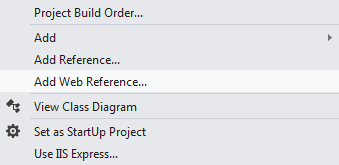 The Add Web Reference window is displayed. 3. Fill in the URL and Web reference name in the URL and Web Reference name fields:
The Add Web Reference window is displayed. 3. Fill in the URL and Web reference name in the URL and Web Reference name fields: 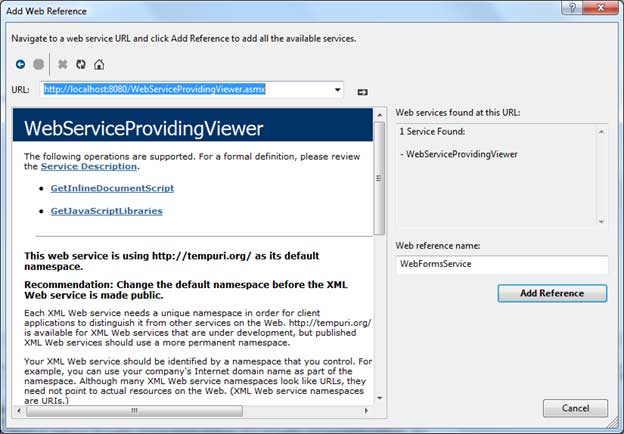 4. Add the following controls in the Default.aspx file:
4. Add the following controls in the Default.aspx file:
<head id="HeadControl" runat="server">
<title></title>
</head>
<body id="BodyControl" runat="server">
<div id="test" style="width:600px;height:400px;position:relative"></div>
</body>
- Add the following lines in the Page_Load function:
// Creating object of Web Service WebServiceProvidingViewer webServiceProvidingViewer = new WebServiceProvidingViewer(); // Calling the operation GetJavaScriptLibraries from the webservice string scriptLibraries = webServiceProvidingViewer.GetJavaScriptLibraries(); // Calling the operation GetInlineDocumentScript from the webservice string inlineDocPreviewScript = webServiceProvidingViewer.GetInlineDocumentScript(); // The contents are added to the HeadControl HeadControl.Controls.Add(new Literal() { Text = scriptLibraries }); // The contents are added to the BodyControl BodyControl.Controls.Add(new Literal() { Text = inlineDocPreviewScript });
- Compile and run the project. You can run it from Microsft Visual Studio using ASP.NET Development Server, it is not necessary to deploy it to the IIS, as with the previous one. Please note that while running this “consumer” application, the previous GroupDocs.Viewer Web Service application must already be running. You can see that the GroupDocs.Viewer is consumed in the running application:
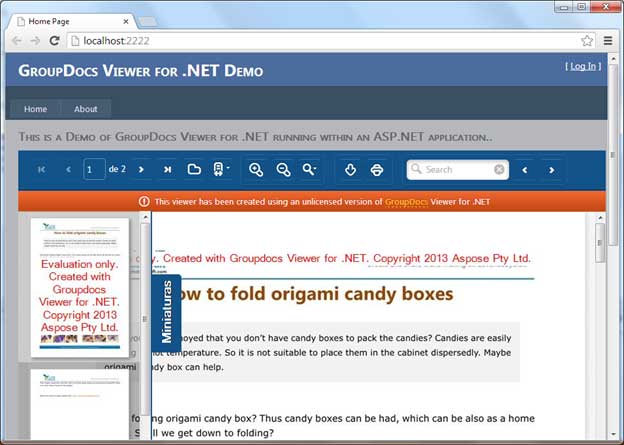 Thus, the GroupDocs document viewer service, integrated in a web application, is consumed in another ASP.NET Web Forms Application. You may download the sample code of the project described.
Thus, the GroupDocs document viewer service, integrated in a web application, is consumed in another ASP.NET Web Forms Application. You may download the sample code of the project described.
Remark
The GroupDocs.Viewer Web Service is available for requests only from the local machine by default. So, when a consumer application is located on a different machine, it won’t be able to get an access to the web service. In order to fix this, just insert the following configuration code into the web.config of the GroupDocs.Viewer Web Service application:
<configuration>
<system.web>
<webServices>
<protocols>
<add name="HttpGet"/>
<add name="HttpPost"/>
</protocols>
</webServices>
</system.web>
</configuration>