Markdown is the markup language widely used for creating websites, readme files, and documents. It simply requires adding formatting elements to the plain text. It has vast compatibility that increases its usage and also its rendering requirement to other document formats. In this article, you will learn how to programmatically convert markdown files to PDF format in Java.

Java API to Convert Markdown Files
GroupDocs provides its Java API to transform markdown files into other formats within Java applications. This article uses GroupDocs.Conversion for Java for the conversion of MD files to PDF format. Additionally, the API supports many other conversions of file formats like word-processing documents, spreadsheets, presentations, eBooks, images, and many others mentioned in the documentation.
You can download the JAR file from the downloads section or use the latest repository and dependency configurations within your Maven-based Java applications.
<repository>
<id>groupdocs-artifacts-repository</id>
<name>GroupDocs Artifacts Repository</name>
<url>https://repository.groupdocs.com/repo/</url>
</repository>
<dependency>
<groupId>com.groupdocs</groupId>
<artifactId>groupdocs-conversion</artifactId>
<version>22.8.1</version>
</dependency>
Convert Markdown to PDF in Java
To convert the whole markdown file content to PDF, there are simple steps. The following steps show how to convert the markdown MD file to PDF format in Java.
- Load the markdown file using the Converter class.
- Prepare the PDF conversion options.
- Set any other PDF options like page margins, watermark, page orientation, etc.
- Convert the markdown file into PDF format using the convert() method.
The following Java source code converts the Markdown file to PDF.
The snippet of MD file and the converted PDF file from the above code is shown below.
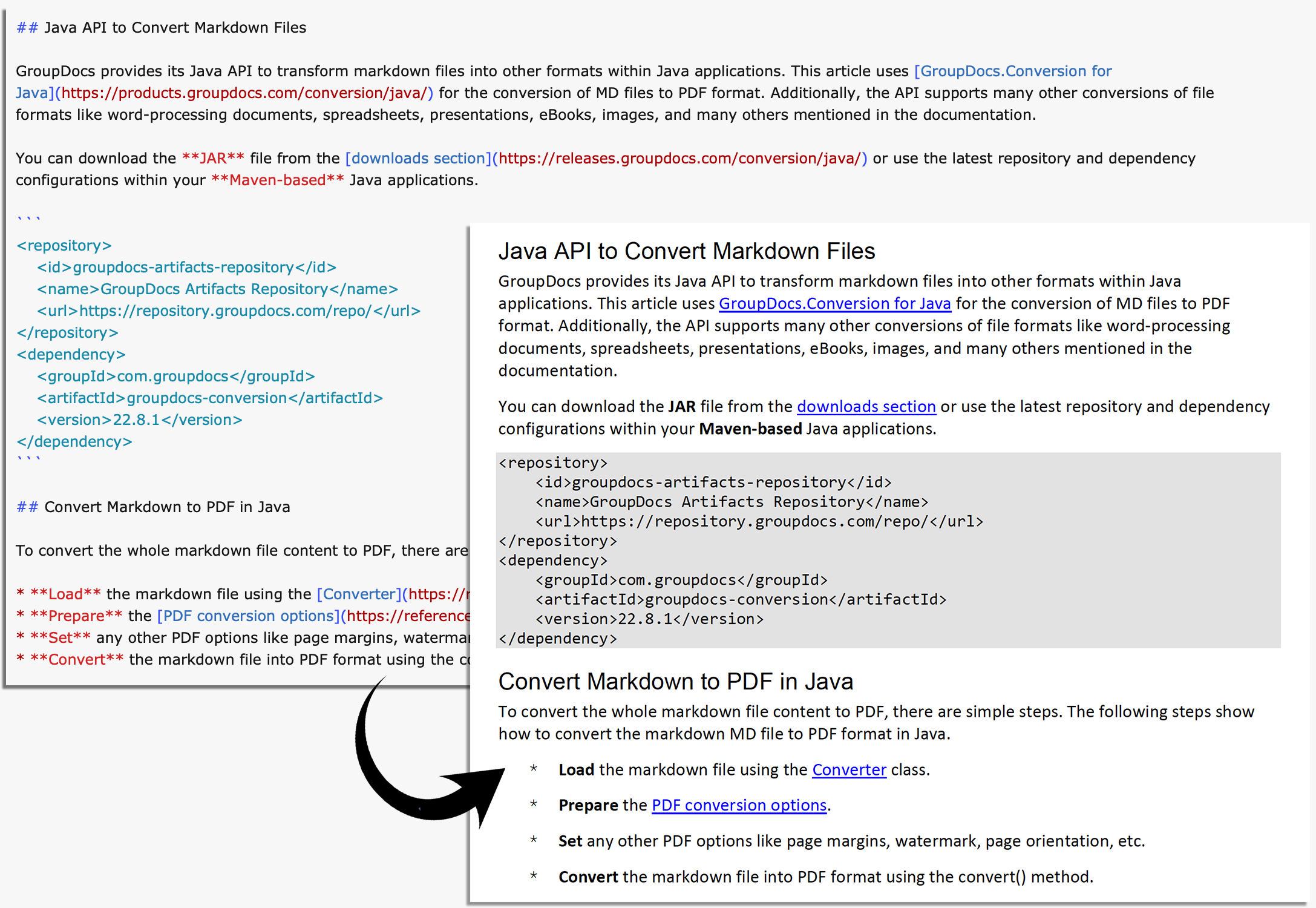
Get a Free API License
You can get a free temporary license to use the API without the evaluation limitations.
Conclusion
To sum up we learned how markdown files can be converted into PDF format using Java. This should help you develop an online document conversion application.
You can learn more about the API from its documentation. Start experiencing the GitHub examples of the features. Contact us for any query via the forum.