Developers often have requirements to extract text from various documents. We have already discussed extracting ZIP archives, counting words in documents, extracting images from eBooks, and a few other parsing ways. Today, in this article, you will learn how to parse and extract text from the Markdown files in Java.
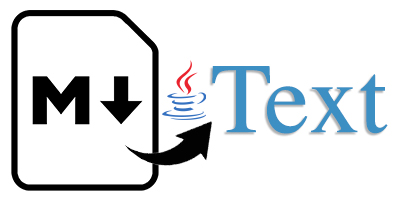
Java API for Markdown Text Extraction
GroupDocs provides Java API to parse documents and extract text from various document formats within the Java applications. The API supports parsing of many file formats like:
- Word-processing Documents: DOC, DOCX, …
- Spreadsheets: XLS, XLSX, …
- Presentations: PPT, PPTX, ….
- eBooks: EPUB, FB2, …
- Barcode images: JPG, PNG, …
- The complete list is mentioned in the documentation.
In this article, we will use its GroupDocs.Parser for Java to only extract text from the MD files using Java.
You may download the JAR file from the downloads section, or just get the repository and dependency configurations for the pom.xml of your maven-based Java applications.
<repository>
<id>groupdocs-artifacts-repository</id>
<name>GroupDocs Artifacts Repository</name>
<url>https://releases.groupdocs.com/java/repo/</url>
</repository>
<dependency>
<groupId>com.groupdocs</groupId>
<artifactId>groupdocs-parser</artifactId>
<version>22.6</version>
</dependency>
Extract Text from Markdown File in Java
The following are the steps to extract the whole text content from the markdown file in Java.
- Load the MD file using the Parser class.
- Extract the whole text into TextReader using the getText method.
- Use the text as you wish.
The following Java source code extracts the textual content of the MD file.
Get a Free API License
You can get a free temporary license to use the API without the evaluation limitations.
Conclusion
To sum up, the article explained the basic and quick way how to extract text from the markdown files in Java. This approach may have let you think to develop your text extraction and document parser application like the Online Document Parser developed by GroupDocs.
You can learn more about document parsing Java API using its documentation. The quick way to learn is to experience the examples that are available on GitHub. Contact us for any query via the forum.