Fast changing trends in technology require professionals and organizations to adapt and stay abreast. Organizations with a large number of employees focus on productivity to generate revenues, whereas professionals and consultants look for utility and cost. In the 90s there were limited options for document management, except for Microsoft Word - an editing software. Now, things have changed and there are many alternatives available. However, certain apps have compelling features and fit your requirements but may not provide other features. GroupDocs overcomes these challenges and offers a complete app suite (a combination of six applications) to meet your online document management needs. [caption id=“attachment_3474” align=“alignnone” width=“600” caption=“Online document management solutions powered by GroupDocs”]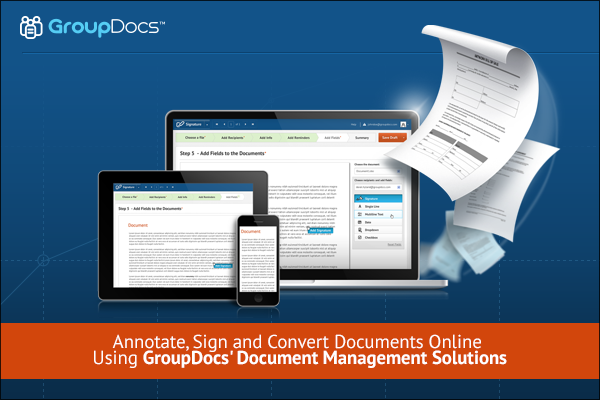 [/caption] GroupDocs’ app suite lets you address specific requirements without searching for a standalone product to deliver results. Let us see how the combination works. Consider an example of a law firm that needs strong and secure document management systems that can not only reduce paper work but also increase their employee productivity. Let’s assume that you’re an intern working in a consultancy and being asked to prepare and complete documentation on time so that a client can sign and close a deal. Now that you’ve prepared a legal document, it must go through a review process to ensure that it is error-free. You’ll need to incorporated suggestions from a number of people.
[/caption] GroupDocs’ app suite lets you address specific requirements without searching for a standalone product to deliver results. Let us see how the combination works. Consider an example of a law firm that needs strong and secure document management systems that can not only reduce paper work but also increase their employee productivity. Let’s assume that you’re an intern working in a consultancy and being asked to prepare and complete documentation on time so that a client can sign and close a deal. Now that you’ve prepared a legal document, it must go through a review process to ensure that it is error-free. You’ll need to incorporated suggestions from a number of people.
What Should I Do?
By now you must be wondering “How can GroupDocs’ app suite help?” GroupDocs Annotation is the answer to your question. GroupDocs Annotation is an online document review and annotation app that lets you comment, annotate and give feedback on any document. Simply upload the document, share the link with peers and ask them to review it. All comments are visible to team members and can be stored in a single file. No new installations are needed as the app works in a browser. Save time, avoid exchanging emails and collaborate real-time from your desk!
How Do I Take Online Signatures?
After incorporating suggestions, you need to accept the client’s signature. Sending documents by courier or email takes time because the signer needs to take sign a printout and then send it back. GroupDocs Signature helps to collect signatures online without hassle. Send documents with form fields (single line or multi-line fields) to your client online. Once the client signs the document (by uploading, scanning, or drawing their signature), both the sender and signer receive instant notifications to confirm the end of the process. If the client does not sign the document on time, messages are sent to remind them. Data is safe and secure with GroupDocs Signature. Great job! You’ve not only succeeded in getting and incorporating feedback, but also taken less time to collect digital signature. Now the consultancy has requested that to convert the signed documents to different formats.
How Do I Convert Documents Online?
It is simple! GroupDocs Conversion lets you convert the signed document (Microsoft Word) to a wide range of file formats. For example, you can convert it to PDF, ODT, PPT, and other files through a browser. It seems that you’ve successfully handled the project independently and the management are happy with your work! We’ve seen how GroupDocs app suite is tailored to meet the requirements of different customers. Annotate, sign, or convert documents quickly and easily. GroupDocs has other apps too, ones that help you deal with other scenarios. In each case, GroupDocs helps you manage your documents online and collaborate in real-time.