A steady document signing process is the back bone of any contract-oriented organization. Conventional signing process leaves you with piles of signed documents, difficult to handle and archive. Also, the documents are passed around different departments, either getting lost or eating up too much time delaying the signing process. Online signature is the answer to all these concerns.
Save your time and effort with GroupDocs’ online signatureSay good bye to lost signed documents and tons of paper piling up in your office! Embrace GroupDocs Signature, an efficient online signature service, to streamline your entire signing process. GroupDocs’ online signature service lets you easily prepare & send documents to signers, and collect signatures online.
Get peace of mind by tracking the signing processTrack the document signing process from a centralized location. As soon as the documents are signed, they are automatically archived and available for retrieval when required. This completely avoids the chance of documents getting lost in mountains of signed contracts. In addition, there is no need to follow up your signers regularly through phone calls or emails. You can simply set a reminder while creating a new envelope (while preparing the document for signature) so that the signers get notifications automatically till the reminder expires.
Efficient work flow walks you through the entire processThe work flow for preparing the documents for signing and sending it is so simple that even novice people can do it without the help of any documentation. GroupDocs Signature walks you through the entire process step by step. The workflow is designed in such a way that you go to the next step only after finishing the present one. This will make sure that you perform the process correctly.
Procedure for preparing and sending a document for online signatureNow, lets see the simple steps for preparing a document for e-signature and sending them out to collect signatures:
- Go to Signature dashboard and start creating a new envelope.
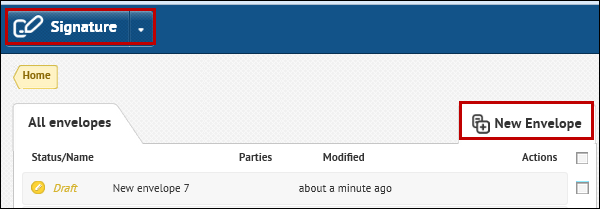
-
Step 1 - Choose a File:Here you have three options to choose a file. Use one of them to select your preferred document:
- Drag and drop the file in the DROP FILES HERE area.
- Use the Upload button and select a file from your computer.
- Use the Add from Library button to select a file from your GroupDocs repository.
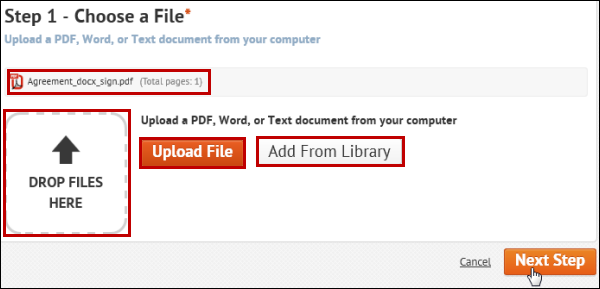
-
Step 2 - Add Recipients:
- Add your signers or recipients here.
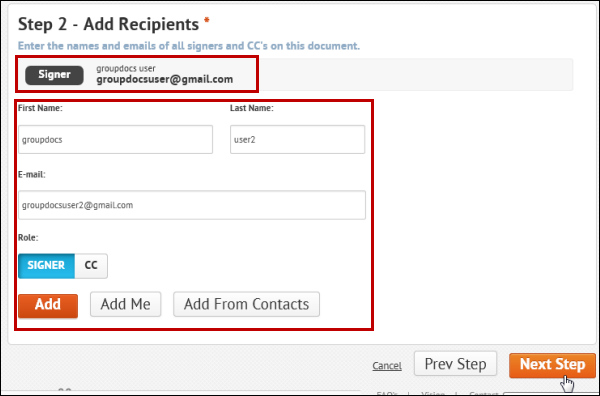
- Add your signers or recipients here.
-
Step 3 - Add Info (optional):
- Add more details to the envelope. You can also add a watermark to your documents. This step is optional.
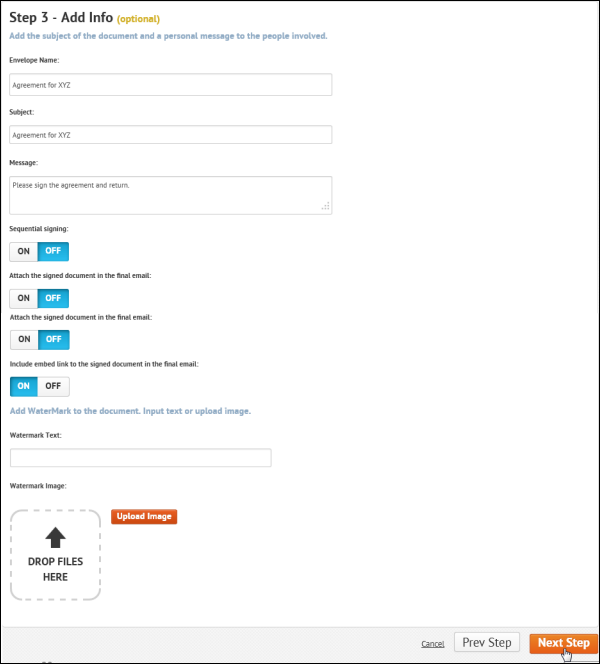
- Add more details to the envelope. You can also add a watermark to your documents. This step is optional.
-
Step 4 - Add Reminders (optional):
- Add reminder, deadline and document expiry in this step. This too is optional.
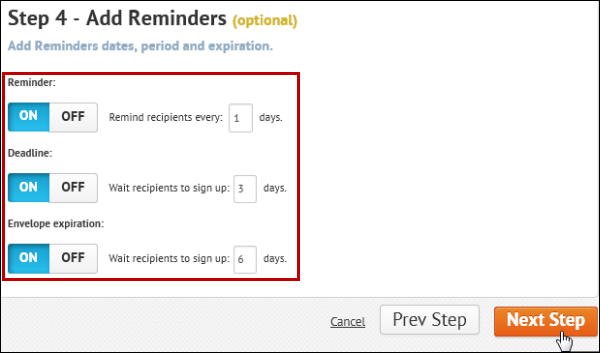
- Add reminder, deadline and document expiry in this step. This too is optional.
-
Step 5 - Add Fields:
- Drag and drop fields to the required location on the uploaded document.
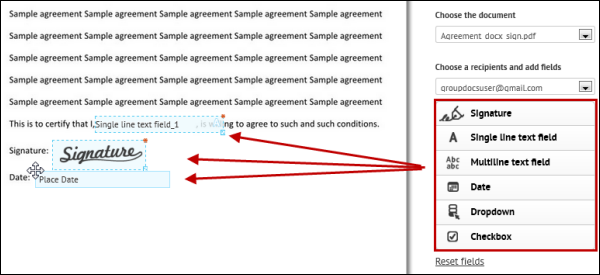
- Drag and drop fields to the required location on the uploaded document.
-
Step 6 - Summary (optional):
- Review the envelope one final time and send the document to the signer(s).
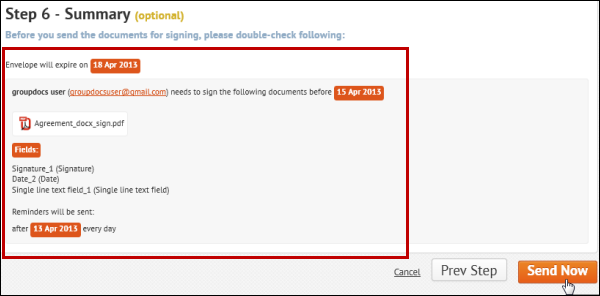
- The signers can then easily sign documents online just using a browser. Type, draw, or upload the signature.
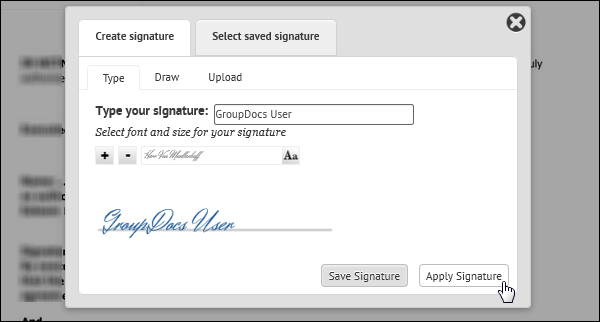
- Review the envelope one final time and send the document to the signer(s).
All related partied are notified as soon as the documents are signed. Stay tuned for a step-by-step video tutorial on how to prepare and send a document for online signature, it’s in the pipeline. So why wait! go green with this efficient e-signature service.