Today we will find out how to use GroupDocs’ Ruby SDK. We will create a GroupDocs Signature envelope sample with the Sinatra framework. GroupDocs Signature envelopes are used to prepare documents for digital signature and managing the signature process.
Setting Up
First, create the application folders structure:
- your_app/public – for CSS files.
- your_app/samples – for sample files.
- your_app/views – for view files, we will use Haml for these.
Also we need to create a Gemfile in our project’s root directory with the following content: https://gist.github.com/averjr/4739176
Writing the Application
Lets start our application. Create app.rb file with following content: https://gist.github.com/averjr/4739208
- Lines 1-3 requires the Sinatra framework, GroupDocs SDK and haml for our views.
- Lines 5-7 creates our first root with a view named index.haml. By default, Sinatra looks for view files in views directory.
- Line 13 includes all Ruby files from the samples directory.
Now lets work on the views. Create a parent layout file called layout.haml. https://gist.github.com/averjr/a0313da572e3141811f3 It is really easy to work with HTML using Haml. Find out more about Haml. Here’s anonline tool for converting HTML to Haml. Note that in Haml, you don’t have to close tags and indents are very important! “= yield” is where child templates are included. In index.haml you’ll see an h1 header, div container and ul list with one list element that links to our envelope sample: https://gist.github.com/averjr/c23ab36e0b8e3415dc8e You can add any HTML attribute like this: {:your_attribute => “your attribute value”}.
The Starting Point
Before creating the envelope sample, lets look at what we have. To avoid problems with starting the application, use rvm. (This article explains how to install rvm.) Now install a local bundle by typing this command in a terminal, while in the app directory:
gem install bundler
If it is installed already, use this command:
bundle install --path vendor/bundle
And now you could start the application:
bundle exec ruby app.rb
In the terminal, you will see something like this: [caption id=“attachment_1501” align=“aligncenter” width=“535” caption=“Terminal - Terminal massages after starting Sinatra server”]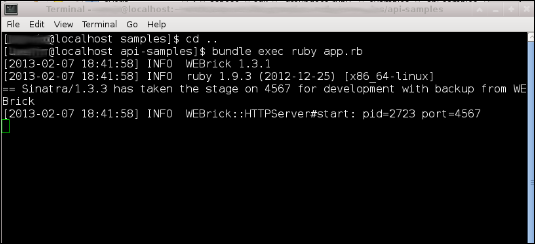 [/caption] Open in you browser with the URL http://localhost:4567/ and you will see the following: [caption id=“attachment_1502” align=“aligncenter” width=“409” caption=“Index page - Index page of our app without CSS”]
[/caption] Open in you browser with the URL http://localhost:4567/ and you will see the following: [caption id=“attachment_1502” align=“aligncenter” width=“409” caption=“Index page - Index page of our app without CSS”]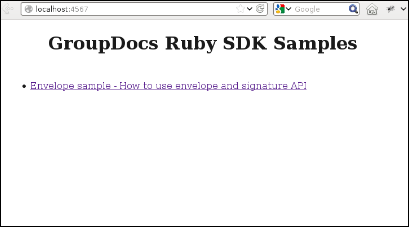 [/caption] Add a little CSS in public/css directory: https://gist.github.com/averjr/4752864 Re-load the page and you will see: [caption id=“attachment_1503” align=“aligncenter” width=“705” caption=“Index page with CSS - After adding CSS the page looks like this”]
[/caption] Add a little CSS in public/css directory: https://gist.github.com/averjr/4752864 Re-load the page and you will see: [caption id=“attachment_1503” align=“aligncenter” width=“705” caption=“Index page with CSS - After adding CSS the page looks like this”] [/caption]
[/caption]
Creating the Envelope Example
Lets create envelope_sample.haml in your views directory with the following content:https://gist.github.com/averjr/4739266 We have created a form that sends the ClientID, PrivateKey and the file to be signed. Now write the Ruby code that handles the get and post request as the file envelope-sample.rb in samples directory: https://gist.github.com/averjr/4739271 We have created one GET and one POST request.
Extending the POST Request
Lets extend post request and use the GroupDocs API: 1. Configuring GroupDocs SDK.
GroupDocs.configure do |groupdocs|
groupdocs.client\_id = params\[:client\_id\]
groupdocs.private\_key = params\[:private\_key\]
groupdocs.api\_server = 'https://stage-api.groupdocs.com'
end
- Upload document.
filepath = "#{Dir.tmpdir}/#{params\[:file\]\[:filename\]}"
File.open(filepath, 'wb') { |f| f.write(params\[:file\]\[:tempfile\].read) }
file = GroupDocs::Storage::File.upload!(filepath, {}, client\_id: settings.client\_id,
private\_key: settings.private\_key)
document = file.to\_document
- Create envelope.
envelope = GroupDocs::Signature::Envelope.new
envelope.name = "Envelope"
envelope.email\_subject = "Sing this!"
envelope.create!
- Add document to envelope.
envelope.add\_document! document
- Update document object after it’s created.
document = envelope.documents!.first
- Add new recipient to envelope.
roles = GroupDocs::Signature::Role.get!
recipient = GroupDocs::Signature::Recipient.new
recipient.email = 'john@smith.com'
recipient.first\_name = 'John'
recipient.last\_name = 'Smith'
recipient.role\_id = roles.detect { |role| role.name == "Signer" }.id
envelope.add\_recipient! recipient
- Update recipient object after it’s created.
recipient = envelope.recipients!.first
8 (Optional). By default, fields for signing are created automatically, but you can add fields manually.
# add city field to envelope
field = GroupDocs::Signature::Field.get!.detect { |f| f.type == :single\_line }
field.name = 'City' field.location = { location\_x: 0.3, location\_y: 0.2, page: 1 }
envelope.add\_field! field, document, recipient
# add signature field to envelope
field = GroupDocs::Signature::Field.get!.detect { |f| f.type == :signature }
field.location = { location\_x: 0.3, location\_y: 0.3, page: 1 }
envelope.add\_field! field, document, recipient
- Send envelope with callback URL.
webhook = 'https://groupdocs-ruby-samples.herokuapp.com/envelope-sample/sign'
envelope.send! webhook
- Construct embedded signature URL for views.
url = "https://stage-apps.groupdocs.com/signature/signembed/#{envelope.id}/#{recipient.id}"
iframe = "<iframe src='#{url}' frameborder='0' width='720' height='600'></iframe>"
- Add local vars for the view.
haml :envelope\_sample, :locals => { :client\_id => settings.client\_id, :private\_key => settings.private\_key,
:err => err, :iframe => iframe}
- Add code for handling exeptions.
begin
raise "Please enter all required parameters" if settings.client\_id.empty? or settings.private\_key.empty?
....
rescue Exception => e
err = e.message
end
Handling a Callback
Lets handle the callback: 1. First, wait for callback and create a text file with parameters that the server sent to us:
post '/envelope-sample/sign' do
# Content Type of callback is application/json
data = JSON.parse(request.body.read)
begin
raise "Empty params!" if data.empty?
#create empty file and write data as "key: value" to it
outFile = File.new("signed", "w")
data.each do |key, value|
outFile.write("#{key}: #{value} \\n")
end
outFile.close
rescue Exception => e
err = e.message
end
end
- We can also wait for a callback and download the signed envelope as ZIP file.
post '/envelope-sample/sign-and-download' do
data = JSON.parse(request.body.read)
begin
raise "Empty params!" if data.empty?
GroupDocs.configure do |groupdocs|
groupdocs.client\_id = '' # Your client Client ID here
groupdocs.private\_key = '' # Your API Key here
groupdocs.api\_server = 'https://api.groupdocs.com'
end
data.each do |key, value|
if key == 'SourceId'
# Create envelop with id and name as SourceId parameter from callback
envelope = GroupDocs::Signature::Envelope.new id: value,
name: value
# download signed documents as archive
envelope.signed\_documents! '.'
end
end
rescue Exception => e
err = e.message
end
end
- Create route to check if callback was sent:
get '/envelope-sample/check' do
if File.exist?('signed')
File.readlines('signed').each do |line|
end
else
'Have not signed yet'
end
end
Check the file that was created in /envelope-sample/sign
The Complete Code
The final code of the sample looks like this: https://gist.github.com/averjr/4739332