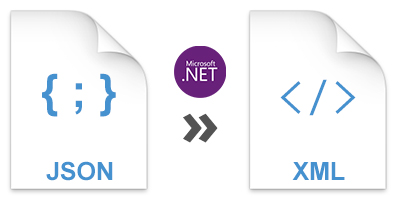JSON and XML are two widely recognized structured data formats extensively utilized by developers for data transmission. As programmers, we often encounter scenarios where seamless conversion between JSON and XML formats becomes essential. In this article, we delve into the process of effortlessly converting JSON data into XML format using C#.

The following topics are covered below:
- JSON and XML Conversion - .NET API
- Convert JSON to XML in C# Example
- Why JSON to XML Conversion is Needed
- JSON vs XML: A Concise Comparison
- Convert JSON to XML Online
JSON to XML Converter - .NET API
Utilizing GroupDocs.Conversion, a powerful .NET API, developers can seamlessly automate the conversion process between various document types, images, and file formats. In this article, we leverage this versatile API to demonstrate the conversion of JSON files to XML format using C#. Beyond JSON and XML conversion, GroupDocs.Conversion facilitates a wide array of bi-directional conversions, including word-processing documents, presentations, eBooks, as well as image formats like JPG, PNG, and WebP. Comprehensive documentation is available for further reference.
To integrate the API into your .NET application, you can conveniently download the necessary DLLs or use the provided MSI installer from the downloads section.

Alternatively, install the API directly via NuGet using the following command:
PM> Install-Package GroupDocs.Conversion
Convert JSON to XML in C#
Both the JSON and XML formats are commonly used in web-based applications to transmit data. These are structured, human-readable, hierarchical formats to store and exchange data.
The following steps guide you to convert the JSON data into XML format using .NET API.
- Load the JSON data file using Converter class.
- Use the WebConvertOptions to set the conversion format to XML.
- Call the Convert method of Converter class to transform the JSON Data into XML format
The following code converts the JSON data into XML format using C#.
Get a Free API License
You can get a free temporary license to use the API without the evaluation limitations.
Common Use Cases - Why JSON to XML Conversion is Needed
Some of the common scenarios in which developers might need to convert JSON data to XML format in C#.
- Integrating with legacy systems that require XML data.
- Interacting with APIs or services that only accept XML.
- Sharing data with partners or clients who prefer XML format.
JSON vs XML: A Concise Comparison
JSON (JavaScript Object Notation)
Strengths
- Readable and lightweight syntax, making it easy for humans to parse and write.
- Ideal for data interchange between web services and JavaScript-based applications due to its native support in JavaScript.
- Well-suited for representing structured data with simple key-value pairs, arrays, and nested objects.
Weaknesses
- Limited support for complex data structures and metadata compared to XML.
- Less expressive in terms of defining data schemas and enforcing data validation rules.
- May require additional processing to handle hierarchical data or mixed content models.
XML (eXtensible Markup Language)
Strengths
- Highly flexible and extensible markup language for defining structured data with hierarchical relationships.
- Supports namespaces, schema validation, and document type definitions (DTDs), enabling precise data modeling and validation.
- Widely adopted across industries and platforms, making it compatible with a wide range of systems and technologies.
Weaknesses
- Verbosity of syntax compared to JSON, which can lead to larger file sizes and increased processing overhead.
- Requires strict adherence to well-formedness rules and schema specifications, which may complicate parsing and error handling.
- Not as native to web development as JSON, requiring additional parsing and transformation steps for integration with JavaScript-based applications.
In summary, JSON offers simplicity, readability, and native support in JavaScript environments, making it well-suited for lightweight data interchange. On the other hand, XML provides robustness, extensibility, and precise data modeling capabilities, making it a preferred choice for representing complex data structures and ensuring interoperability across diverse systems. The choice between JSON and XML depends on factors such as the nature of the data, compatibility requirements, and the specific use case.
Convert JSON to XML Online
For the quick and effortless conversion of JSON data to XML format using an online application, visit the Conversion App by GroupDocs.

Conclusion
To conclude, you have learned about JSON and XML formats, .NET Conversion API, online free converter and how to programmatically perform the conversion within your .NET applications using C#.
You can learn more about the .NET Conversion Automation API using the documentation, or by quickly experiencing the examples available on GitHub.
Contact us for any query via the forum.